start
Media Manager
Namespaces
Choose namespace
Media Files
Files in menu:operate:scenarios

- scenarios.png
- 1069×356
- 2024/07/03 12:31
- 47.6 KB

- scenario_edit.png
- 887×735
- 2024/07/03 12:31
- 102.9 KB
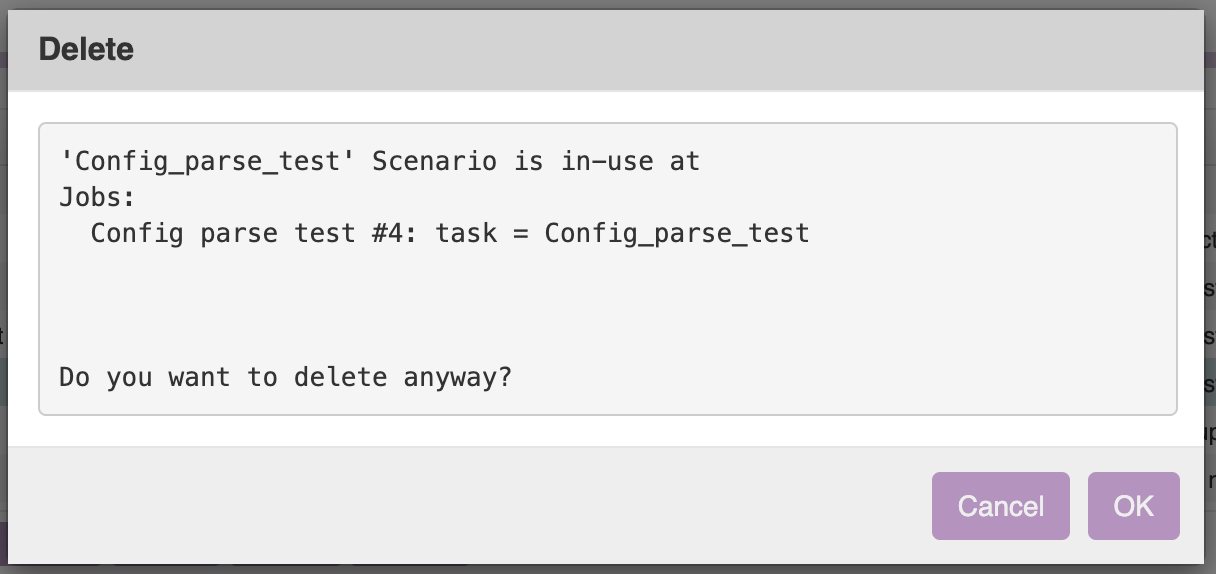
- scenatio_-_dependencies.png
- 1216×574
- 2024/07/03 12:31
- 56.4 KB
File
start.txt · Last modified: 2024/09/11 07:44 by admin

